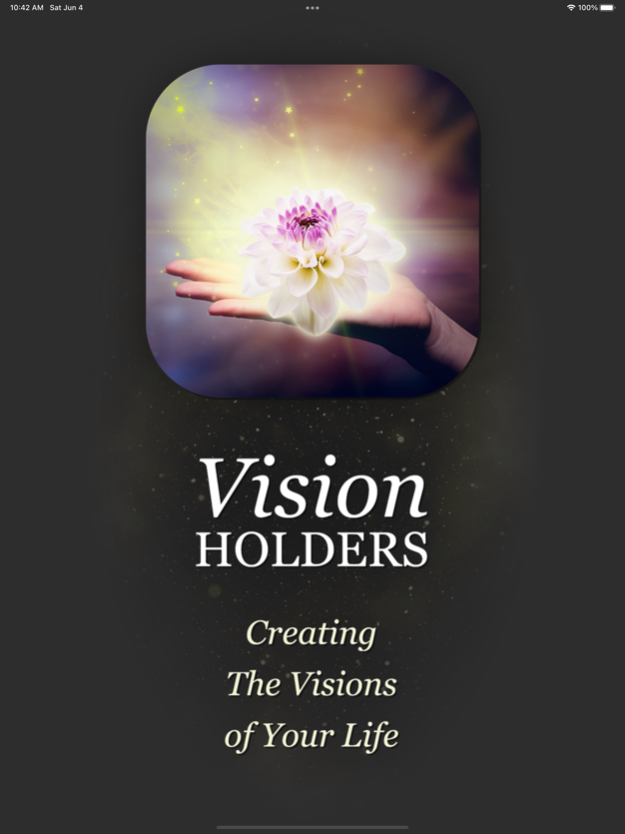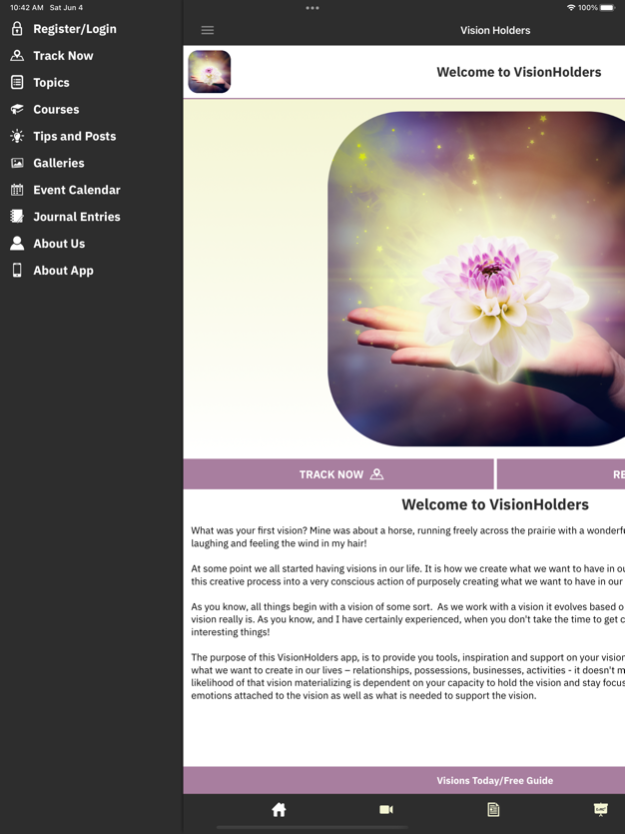Vision Holders 2.0.1
Continue to app
Free Version
Publisher Description
Helping YOU to create the Visions for YOUR Life!
Visionholders brings clarity to your choices and provides a system to follow to create all the visions you want in your life. We address the barriers you encounter, provide insight to how to strenghten your ability to create your visions. Inspiration is provided through the numerous articles, ebooks and videos. Plus we have lots of examples of people of all ages who are actively creating visions for their life!
Jun 5, 2022
Version 2.0.1
What's New Text
Misc Bug fixes and new features added.
The new features we've added are:
~ A new improved course module that delivers lessons with a variety of content types in each lesson
~ The new "Lesson" content type, which combines different types of content into one screen
~ A new messages and update section in the members area to stay more connected to what's happening in the app
~ A new push notification process has been added that allows us to send you quick and precise notifications directly to specific app content
~ The Tracka' Concept has expanded to allow you to share and discuss not only ebooks and Trackacards but also videos
~ New member content section to break down content by the topics and subjects you choose to a part of
~ We've added a "Forget Password" link to the login page
~ New robust member registration and password selection process to make your account more secure
We've also improved overall API speed and access to content.
About Vision Holders
Vision Holders is a free app for iOS published in the Kids list of apps, part of Education.
The company that develops Vision Holders is Patricia Maltz. The latest version released by its developer is 2.0.1.
To install Vision Holders on your iOS device, just click the green Continue To App button above to start the installation process. The app is listed on our website since 2022-06-05 and was downloaded 0 times. We have already checked if the download link is safe, however for your own protection we recommend that you scan the downloaded app with your antivirus. Your antivirus may detect the Vision Holders as malware if the download link is broken.
How to install Vision Holders on your iOS device:
- Click on the Continue To App button on our website. This will redirect you to the App Store.
- Once the Vision Holders is shown in the iTunes listing of your iOS device, you can start its download and installation. Tap on the GET button to the right of the app to start downloading it.
- If you are not logged-in the iOS appstore app, you'll be prompted for your your Apple ID and/or password.
- After Vision Holders is downloaded, you'll see an INSTALL button to the right. Tap on it to start the actual installation of the iOS app.
- Once installation is finished you can tap on the OPEN button to start it. Its icon will also be added to your device home screen.